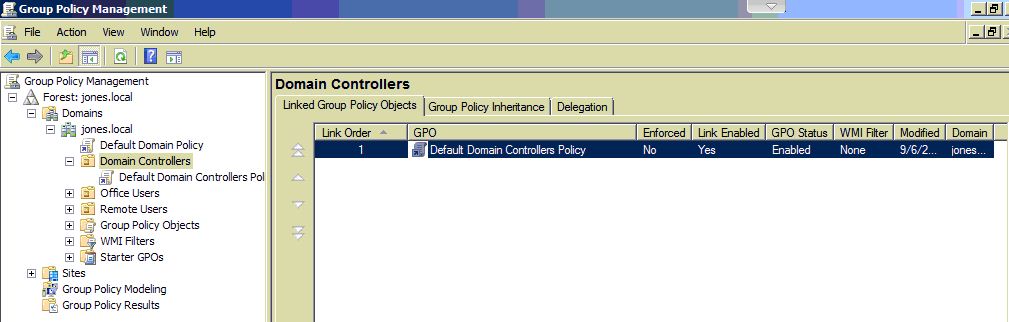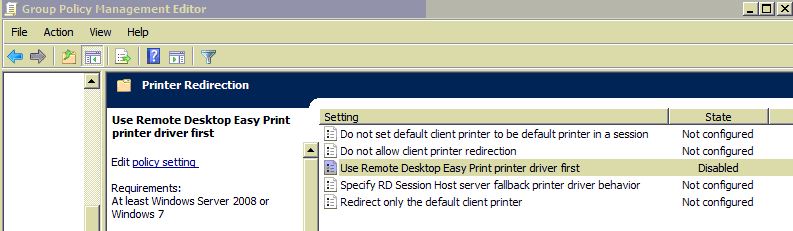OKIDATA and Laserjet will not print
The Terminal Services Easy Print (Windows 2008 Server) feature allows the remote desktop client to print to the local printer without installing the printer driver on the server.
Tswpfwrp.exe detail https://www.faultwire.com/file_detail/tswpfwrp.exe*25073.html
Case 1 - XP Client
Issue
OKIDATA 320 and HP Laserjet 1200 will not print (Windows and Keystone)using Easy Print feature (Windows XP Client).
System
Moritz Concrete, Server 2008 with Terminal Services
Fix
Disable the Easy Print Feature at the client. Delete or rename C:\WINDOWS\SYSTEM32\TSWPFWRP.EXE.
Note
If you disable the Easy Print Feature, then you need to load the print driver at the server (like Windows 2003 or 2000 server).
Case 2 - XP Client
System
Asphalt Paving & Supply, they have Windows 2008 server with windows 7 remote desktop client
Issue
OKIDATA 320 can print on Windows but not Keystone on the rdp client
Fix (unverified)
unable to disable the Easy Print Feature at the client. I need to setup XP Mode on the remote PC to print Keystone Ticket on the OKIDATA printer.(YDC)
Case 3 - Windows 7 Client
Issue
RDP client printer will not print (Windows and Keystone)using Easy Print feature (Windows 7 Client).
System
Jones and Sons
Fix
Modify GPO on server
- Open the Group Policy Editor (search Group Policy from Start)
- Expand 'Domains' and highlight 'Domain Controllers'
- Right-Click GPO 'Default Domain Controllers Policy' and select 'Edit'
- Disable 'Use Remote Desktop Easy printer driver first'
- Computer Config -> Admin Templates -> Windows Components -> Remote Desktop Services -> RD Session Host -> Printer Redirection -> Use Remote Desktop Easy Print printer driver first -> disabled.
(see screenshots below)
Note
This will load the actual Print Driver first (if it exists) and then the Easy Print driver second.