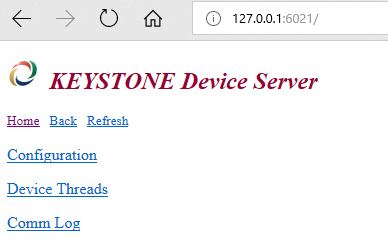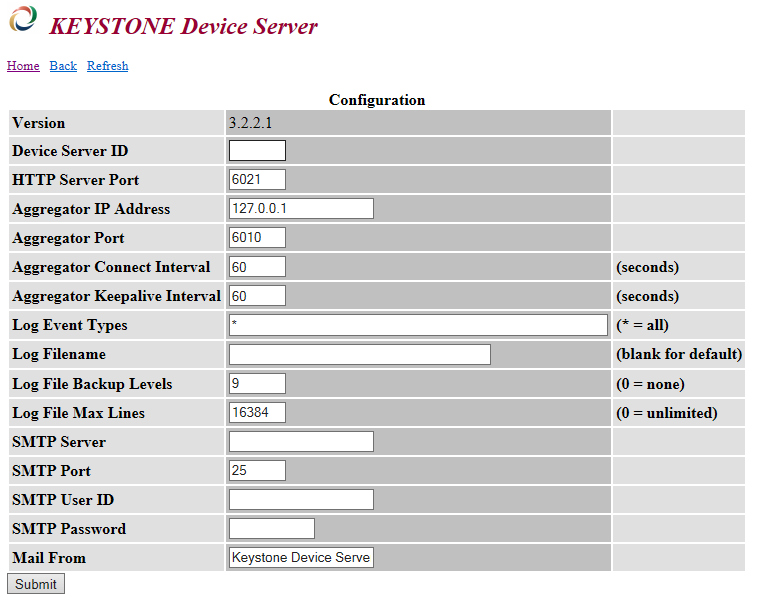Device Server and Device Aggregator
The Device Aggregator and Device Server connect independent devices such as Batch Controls and GPS Systems to the Keystone Application Server.
About
Device Server
The Device Server communicates with third-party devices such as batch controls, GPS/status devices, email clients and web/REST interfaces. It acts as a relay between these devices and the device aggregator.
One or more device servers may be configured throughout the network. A single device server on a network server can manage several devices. Optionally device server can be installed on a PC near a device or directly on a PC-based device. The device server initiates communication with the device aggregator installed at the office simplifying network configuration for non-VPN sites and better handling networks with communications difficulties.
Device Aggregator
The Device Aggregator acts as a relay between one or more Device Servers and the Application Server. It is the central point where data can be exchanged between the Keystone databases and third-party devices.
Only one aggregator is configured per system. Ordinarily this will be installed on the main Keystone Server.
Device Aggregator and Server Installation
- Start command prompt as administartor
- From command prompt run the following commands:
"c:\Program Files (x86)\GivenHansco\keystone\bin\ccdeviceserver.exe" -install
"c:\Program Files (x86)\GivenHansco\keystone\bin\CCDeviceAggregator.exe" -install
- Start Services
- Verify that both Keystone Device Server and Keystone Device Aggregator are set to start automatically and are running.
Configuring Devices in Keystone
Add and maintain Devices through System Maintenance / Devices / Device Maintenance (Code Required).
Network Ports
By default the Device Aggregator uses the following TCP ports:
- 6010 Inbound (Device Server connection) this port should be opened through the network firewall if any of the Device Servers reside on a different PC
- 6011 Inbound (web interface)
By default the Device Server uses the following TCP ports:
- 6010 Outbound (Device Aggregator connection)
- 6021 Inbound (web interface)
Configuration and Diagnostics via Web Interface
The Web interface allows access to several configuration and diagnostic options.
- Device Aggregator: http://<ip address>:6011
- Device Server: http://<ip address>:6021