Sample Forms: Difference between revisions
Jump to navigation
Jump to search
Intra>Chanson No edit summary |
m (1 revision imported) |
(No difference)
| |
Latest revision as of 13:00, 14 July 2023
Samples
(these are on the old side)
Installing Graphics
In form Maintenance, select Load on the Images tab.
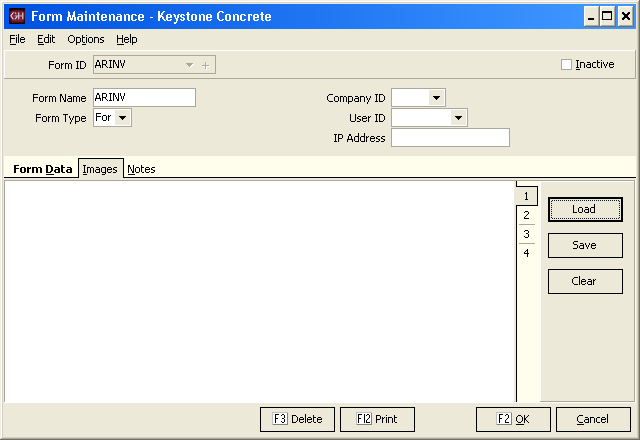 Load the image.
Load the image.
When Setting up the form, refer to the image by number. The following code places an image in column 3, scaled to be 12 characters wide:
LINE 2 COLUMN 3 LEFT 12 IMAGE 2