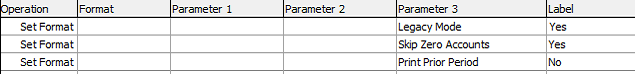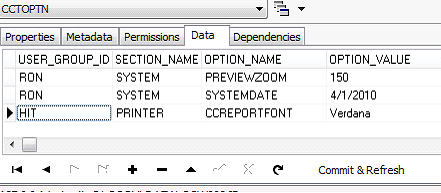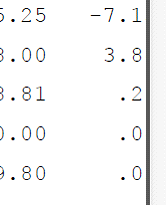General Ledger: Financial Statements with Bigger Print: Difference between revisions
Intra>User m (1 revision imported) |
m (1 revision imported) |
Latest revision as of 12:58, 14 July 2023
In Keystone FontSize is automatically calculated based on the number of characters needed to print on a line. The more characters per line, the smaller the font.
And in a report where there are varying number of characters per line, the longest line that Keystone Report Engine finds will be used for the calculation.
So… If you want big font, then don’t’ use wide formats. Remember, just one spot on the report with a wide format can trigger a small font.
Some of the details:
- Legacy Mode: This is probably the most confusing name for an item. It means leave 10 characters instead of 20 characters for the account number. Set it to Yes whenever the g/l account is less than 10 char long (or you’re not printing g/l account). This used to be in all new financial statements but apparently hasn’t been added recently.
- Set Format/Print Prior Period: This should be set to NO or else you get an additional column for prior month. Hardly anyone wants this.
- The Tightest I/S format is NO Comp. It only shows Current Period and Year to Date.
- The tightest B/S format is Single Column Standard ( and Single Left)
NOTE: The standard B/S format is very wide because it actually uses 6 columns of space for 3 columns of data. This is to support the “LEFT” versions of the column that are used when subtotaling data like ASSET/DEPRECIATION with the NET in the STD column.
- Make sure to pick your format before printing NEW PAGE. When creating a page, the header and the report width will fall back to a default setting.
- Currently Keystone PDF clips the last character with these setting. It’s a complicated problem with the default settings for PDF and fixing it could shrink the font size quite a bit. The free PrimoPDF program is more sophisticated (users higher DPI) and scales much better getting close to the edge without going over. This is a PDF driver not a printing issue.
- You can change the print font for a user. This affects all reports for the User. (See screen shot below)
- The attached Primo PDF used the Veranda font, the other PDFs use default font.
Step by Step Screen Shots:
Set Legacy Mode Y if GL Account 10 char. Or less:
Set Balance Sheet format to single column standard:
Note: Always set the Sheet format before printing the report.
Set the
(Before the first New Page)
Bonus:
Set the font. NOTE: This will apply to all reports for that user.
Keystone PDF Clipping:
Finally
These narrow formats were added a very long time ago based on feedback to match formats form other systems. If there are other formats that should be offered, or changes to the existing formats then please give us samples or descriptions.
If you really want to push the process, print the existing report to plain text, and mark it up the way you think the report should be.
One possible issue we could have is if customers want to have both these big font reports, and also have reports that take advantage of the wider comparison formats. If this is the case, let us know.